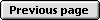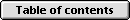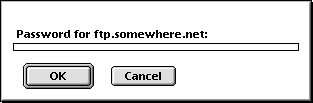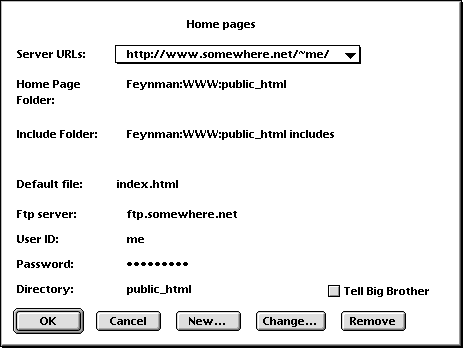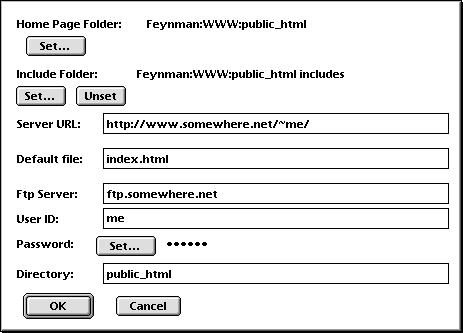Configuring HTML mode
There are several functions in HTML mode for maintaining one or more www
sites. To be able to use these functions in the best way you have to tell
Alpha which folder contains the files of a www site. To do this use 'Home
pages' in the HTML Utilities menu. The idea is that each of those folders,
together with their subfolders, should contain all your html files at a
server and be a mirror of your home page at the corresponding server.
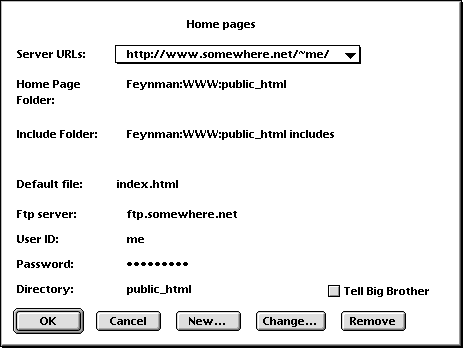
When you select 'Home Pages' from the HTML Utilities menu you are
presented with a dialog window which looks like the one above. (This is
actually what it looks like after you have given some information. At first
a few things are absent.) In this window you have the following:
Server URLs: a menu with all home pages you
have a folder for on your disk. The rest of the things are information
related to this home page and are described in detail below.
Tip: Use the up and down arrows to navigate in the menu.
At the bottom there are a couple buttons:
New: To define a new home page folder. You are
presented with a second dialog as shown below.
Change: To change the home page selected in
the menu.
Remove: To remove the home page selected in
the menu.
Tell Big Brother: If you check this check box,
the URL mappings will be changed in Big Brother's settings, when you click
OK. Big Brother is told which home page folders map to which URLs. Big
Brother is a shareware program for checking links by François
Pottier, Francois.Pottier@inria.fr. You can get Big Brother from his home page. Read more
about how to use Big Brother together with Alpha in the section Check Links.
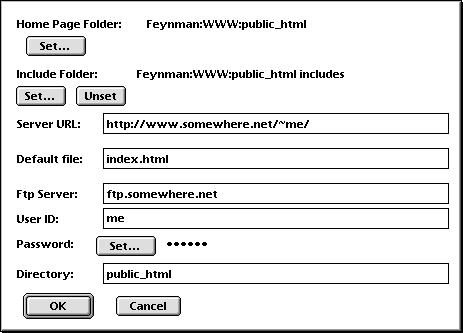
In the second dialog which appears when you click 'New' or 'Change' you
can specify:
Home Page Folder: The folder containing all
the files of your home page.
Include Folder: A folder where you can put
your files to be dynamically included. This folder is mapped to the same
URL as the home page folder. To define an include folder is optional and
only needed if you want to use dynamically included files. Read
about dynamically included files in the section Includes.
Server URL: The URL to your home page, for
example
http://www.somewhere.net/~me/
Default file: The file which is used if a link
points to a directory. This name depends on the configuration of your
server, but is often index.html.
Ftp Server: The ftp server which you upload
your files to. If you specify one you can save a file directly to the
server by using 'Save to FTP Server' in the HTML Utilities menu.
User ID: The name of your account on the
machine you upload files to.
Password: Your password. Unfortunately Alpha
doesn't support textboxes where bullets are inserted, so the password has
to be given in a separate dialog where the textbox is made no narrow it is
impossible to see what you type, see below. Click the 'Set...' button to set your
password. Note! Only
specify your password here if it's safe to do so. If you don't specify it
here you can give it when you want to upload a file.
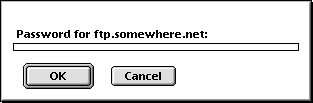
Directory: The directory of your home page
relative to your home directory.
The minimum information you need to provide is the home page folder,
server URL, and default file. Everything else is optional.